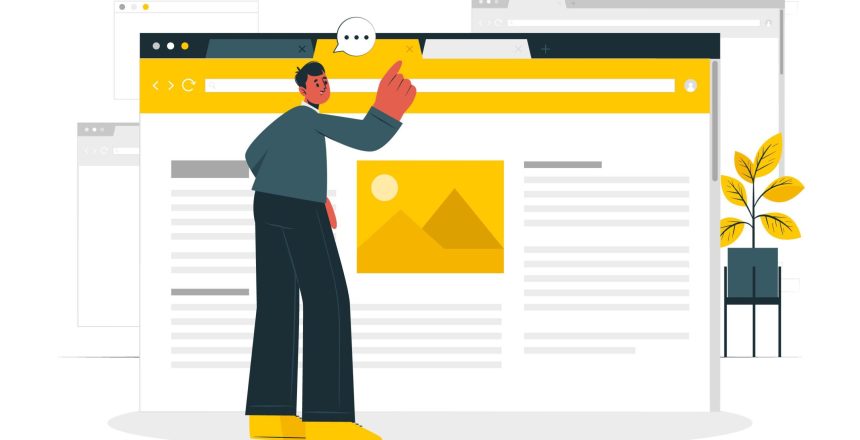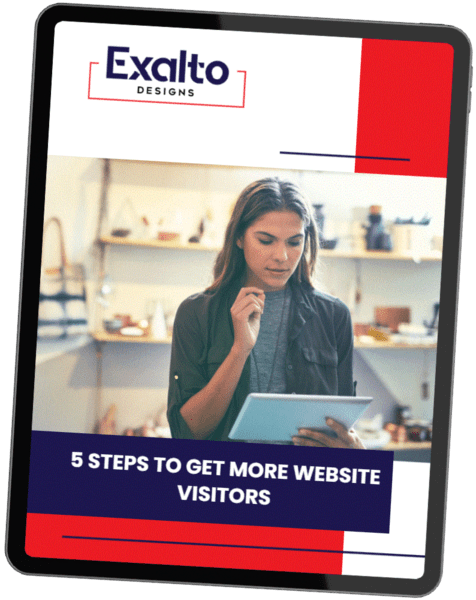A website is more than just a placeholder for your business online – it’s a critical tool for attracting customers, engaging users, and driving sales. However, a website that hasn’t been updated in a while may be hindering your business more than helping it. If your site hasn’t been refreshed recently, here are five compelling reasons why you should consider updating your website.
Stay Competitive
A website that hasn’t kept up with the times will quickly feel outdated and irrelevant to visitors. In 2025, this could mean falling behind competitors who have modern, user-friendly, and visually appealing websites. Updating your website ensures that you stay competitive by offering a fresh, modern design, smoother navigation, and cutting-edge functionality that aligns with current trends and technologies.
Improve User Experience (UX)
User experience is paramount to keeping visitors engaged on your website. If your site is slow, difficult to navigate, or not optimized for mobile, you risk losing valuable visitors. An update can improve load times, enhance mobile responsiveness, and create a more intuitive navigation system. By optimizing these elements, you ensure that visitors enjoy a seamless, efficient experience – one that encourages them to stay longer, explore your content, and ultimately convert into customers. A website that’s difficult to use or outdated is a quick way to drive potential customers away.
Boost SEO and Visibility
Search engines like Google are always changing their algorithms to provide users with the most relevant and high-quality results. Websites that haven’t been updated may suffer from lower rankings due to outdated content, slow load times, or poor mobile optimization. By updating your website, you can implement SEO best practices, such as improving page speed, adding fresh and relevant content, optimizing for mobile devices, and utilizing keywords that resonate with your target audience. Regular updates to your website help maintain or improve your search engine rankings, making your business more visible to potential customers.
Strengthen Security and Privacy
Website security has never been more important, especially as cyber threats continue to grow. Older websites may have outdated security measures, leaving them vulnerable to attacks or data breaches. An updated website ensures that you’re using the latest security protocols, such as SSL certificates, encryption, and secure payment gateways. Moreover, as privacy regulations become stricter globally, updating your website can help ensure compliance with laws like GDPR and CCPA. By prioritizing security and privacy, you build trust with visitors and protect both your business and your customers from potential risks.
Reflect Your Brand’s Evolution
As your business grows and evolves, so should your website. Your website is a reflection of your brand, and if it doesn’t accurately represent your current offerings, values, and style, it could confuse or alienate your audience. Whether you’ve updated your products, shifted your branding, or refined your messaging, your website should mirror those changes. An updated site allows you to communicate your brand’s personality clearly, showcase new products or services, and ensure that your online presence aligns with your business goals.
Conclusion
Updating your website is essential for maintaining a competitive edge, providing an exceptional user experience, and ensuring your digital presence reflects the latest standards in design, security, and functionality. In 2025, an outdated website could be holding you back, affecting everything from search engine visibility to customer trust. If you haven’t already, see what Exalto Designs can do for you when it comes to Website Management. By investing in your website, you’ll ensure that your site remains relevant, effective, and ready to help your business succeed in the years to come.