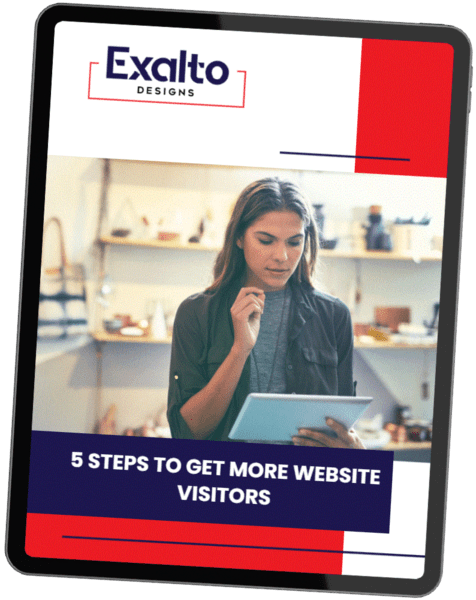Have you ever visited a website that took forever to load? It probably didn’t leave a very good taste in your mouth. A website loading speed plays a huge role in determining a user’s experience. Let’s face it, our attention spans are dwindling and there is a lot of content out there to steal our attention. Every second counts when you are trying to capture your customer’s attention. Fortunately, there are several strategies to help your website’s loading speed. Let’s look at some ways that you can optimize your site to load faster and in term, keep customers on your website.
What Should my Website’s Loading Speed Be?
Studies have indicated that most internet users expect websites to load within two to three seconds. With the increase of mobile phone usage over the last 10 years, optimizing website speed across all platforms is a must. Aiming for a loading speed of 2 – 3 seconds or less should be the ultimate goal for any website striving to provide a great user experience. Let’s look at some things you can do to increase your loading speed.
Optimize Your Image Sizes
Images are more than likely a huge contributor to slower loading speeds. By optimizing image sizes without compromising quality, you can significantly reduce loading times. Utilize image compression tools or choose the appropriate file format (JPED, PNG, or SVG) to strike the right balance between visual appeal and loading speeds.
Minimize HTTP Requests
On a website page, you have what we call “elements”. Each element on a webpage, such as images, stylesheets, and scripts, requires a separate HTTP request. Minimizing the number of these requests can help accelerate loading times. Consolidate and combine files whenever possible and consider using CSS sprites to reduce the number of image requests.
Enable Browser Caching
Your browser is what you access your website on. Caching is a subset of data that is stored. Browser caching allows visitors’ browsers to store certain elements of your website, such as images, stylesheets and scripts, locally. By enabling browser caching, returning visitors can enjoy faster load times since their browsers can retrieve cached content instead of downloading it again from the server.
Reduce Server Response Time
When someone accesses your website, a request is sent to your server to take the website’s data files and send them back to the visitors’ browser. This all happens in microseconds. Optimizing the time it takes for your server to respond can help with your loading times. You can do this by checking with your hosting company, potentially upgrading your hosting package, using better caching mechanisms, and minimizing server-side processing. We suggest starting with your talking to your hosting company.
Use a Content Delivery Network (CDN)
A content delivery network (CDN) distributes your website’s content across a network of servers strategically located around the globe. By serving content from the nearest server to each user, CDNs minimize latency and accelerate loading times. Implementing a CDN can be particularly beneficial for websites with a global audience or heavy media content.
A lot of times we hear that someone’s website loads in 5 seconds, and they don’t understand how that is considered slow. Although 5 seconds seems like a quick time, every second counts when it comes to holding on to a customer that has never visited your site before. By implementing the tasks above, you can enhance your website’s loading speed and provide users with a seamless experience. Remember, every millisecond matters. If you want to measure how fast your website loads, visit a website like PageSpeed Insights.